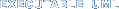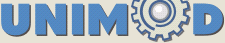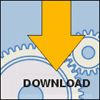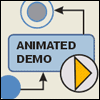Build UniMod from Sources |
Requirements
- Download and install JDK 1.4.x.
- Download and install Eclipse Platform 3.x.
- Download and install GEF 3.x plug-in for Eclipse.
- Download and install Apache Ant 1.6.x.
- Download and install JUnit 3.8.x.
- To build project documentation, download and install Apache Forrest 0.5.x.
Build
Note
Put junit.jar into ANT_HOME\lib
folder. Put UNIMOD_HOME\lib\antlr.jar into
ANT_HOME\lib folder
Ones you have downloaded UniMod package with sources, you can build them. Build files are located under /src folder. Root build.xml may perform the following tasks:
| Task | Description |
|---|---|
| help | Shows help |
| clean | Removes all created folders |
| build | Compiles, tests and assembles all subprojects. Resulting files will be put into UNIMOD_HOME/build folder, libraries will be copied into UNIMOD_HOME/lib folder, Eclipse plug-in will be copied into UNIMOD_HOME/eclipse folder. |
| site | Build project documentations. Requires Forrest to be installed. |
| dist | Assembles distribution packages |
To run build script you must turn your environments settings. Go to /env folder, create your own folder, put build.proprties where and turn it for you environment.
To run Ant use command:
ant –Denv=<your folder name under /env folder> <task_name>
You can build every subproject separately using it’s own build script. Go to subproject folder and type command to get available tasks:
ant help
For Eclipse plug-in subproject use command:
ant –buildfile build_plugin.xml help
If you want to start plug-in development under Eclipse, prepare sources with command:
ant –buildfile build_plugin.xml prepare